Computer Tools
Written communications in Inuktitut have evolved enormously since the first syllabic typewriters were developed thirty years ago. Today, it is possible to use syllabics on all of the most popular computer software. The Government of Nunavut is at the forefront in developing new tools to help Inuktitut speakers work more easily and reliably on computers. These efforts are making an important contribution to establishing Inuktitut as the working language of the government.
Inuktitut is now on Microsoft translator!
As of last week, through a collaboration between Microsoft and the GN’s Departments of Culture and Heritage and Community and Government Services, Inuktitut is now available to Microsoft translator users around the world. Whether you are at home, work or in the classroom, this tool will increase access to Inuktitut for anyone with Internet access via computer, phone, or tablet.
“It is an honour and a privilege to work with the Government of Nunavut on such an important project,” said Kevin Peesker, President, Microsoft Canada. “Language is deeply connected to culture and identity. We believe technology can help protect our heritage and preserve language. That is why we are proud to collaborate with the Government of Nunavut and learn from Inuktitut speakers to add Inuktitut text translation to Microsoft Translator.”
The introduction of Inuktitut is a first step towards increasing visibility of the Inuktut language across the world. The more Inuktitut speakers use it and provide input, the more the translator “learns” and increases its Inuktitut skills. Atii!
For more information on the project, go to: https://news.microsoft.com/en-ca/2021/01/27/microsoft-introduces-inuktitut-to-microsoft-translator/
To use the Microsoft translator go to www.bing.com/translator . There is also the Microsoft Translator app on Android, iOS and Windows: Apps - Microsoft Translator
Thank you to all project contributors!
Typing in Inuktitut on your iPhone or Android Device
The Dept. of Culture and Heritage and the Pirurvik Centre have created a number of downloadable resources that can help you type in Inuktitut.
For both iPhone/iPad and Android devices, do the following:
- Go to your app/play store
- Search “Inuktitut”
- Download and install the app “Inuktut Naqittautit”
Watch this Pirurvik YouTube video for instructions on how to get the app working on your iPhone/iPad
Watch this Pirurvik YouTube video for instructions on how to get the app working on your Android device
NEW!
Did you know that you can type in syllabics using your phone? If you have iOS or Android, download the Naqittautit keyboards.
Enabling Inuktitut on Your Keyboards
To enable Inuktitut on your Mac Desktop, do the following:
- Click on the Apple icon
- Click on “System Preferences”
- Click on “Keyboard”
- Click on “Input Sources”
- Click on “+”
- Click on “Inuktitut”
- Click on “Inuktitut – Nunavut”
- You will then see a Canadian flag in the top right of your desktop; you can click on it and change it to Inuktitut when you are ready to type in Inuktitut.
- Make sure you have CAPS LOCK on when typing in Inuktitut.
To enable Inuktitut on your PC Desktop with Windows 10, do the following:
- Click on the Start Menu.
- Click on “PC Settings”
- Click on “Time & language”
- Click on “Region & language”
- Click on "Add a language"
- Click on “Inuktitut”
- Click on “Options”
- Click on “Add a keyboard”
- Click on “Inuktitut”
New!
Inuktitut Keyboard PosterNunavut Utilities
Nunavut Utilities is a package of Microsoft Office tools to make working in the Inuit language easier. It contains the following features: A syllabic font converter to switch text between Unicode fonts and older syllabic fonts; A transliterator to convert text from roman orthography to syllabics, or vice versa; and orthographic rules checkers for syllabics and roman orthography that detect many common mistakes made when writing the Inuit language.
All of these features currently work through Microsoft Word (64-bit versions). A version for Microsoft Excel is also under development.
Download:
Nunavut Utilities
Keyboard Driver
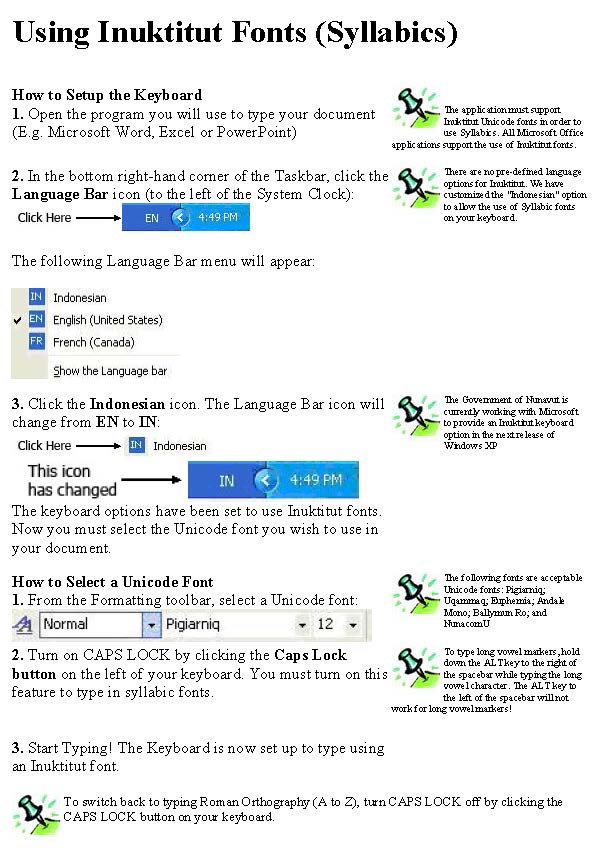
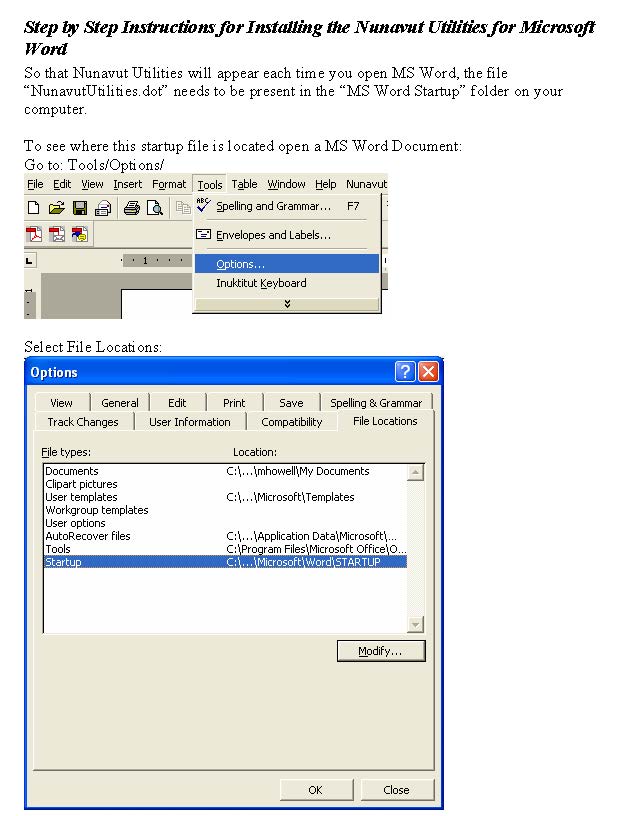
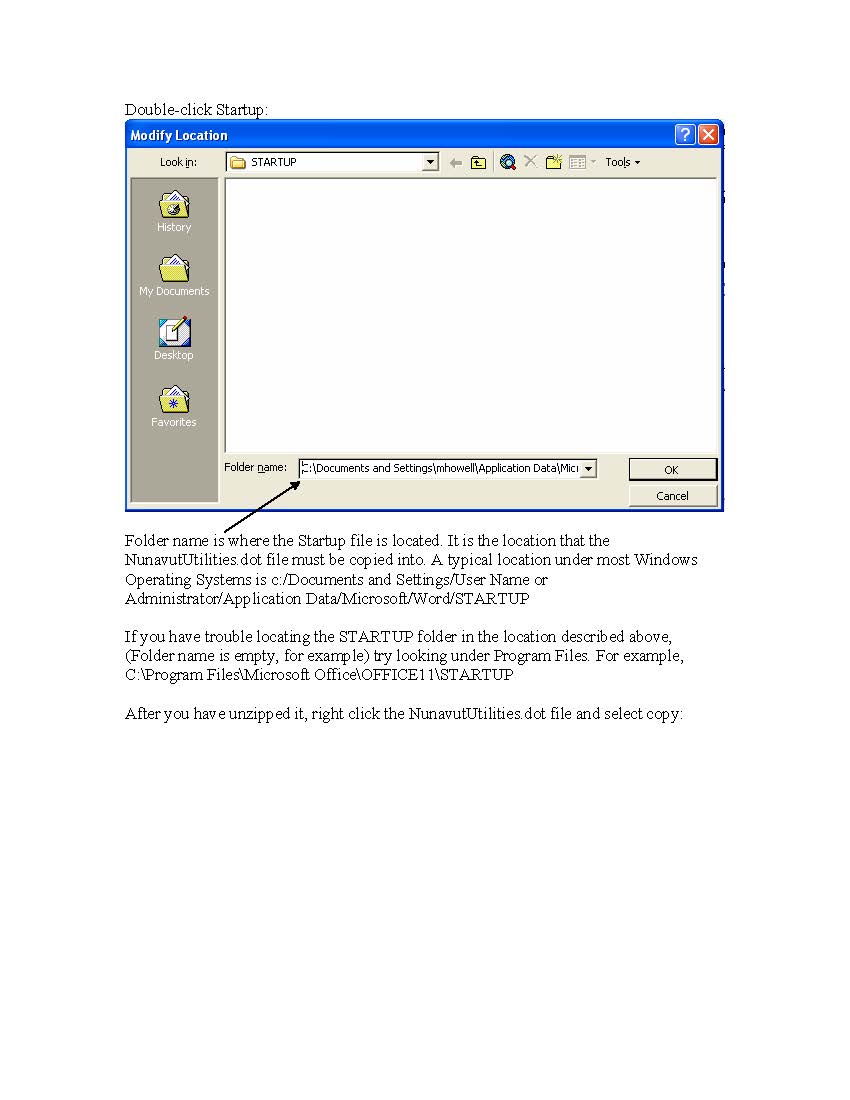
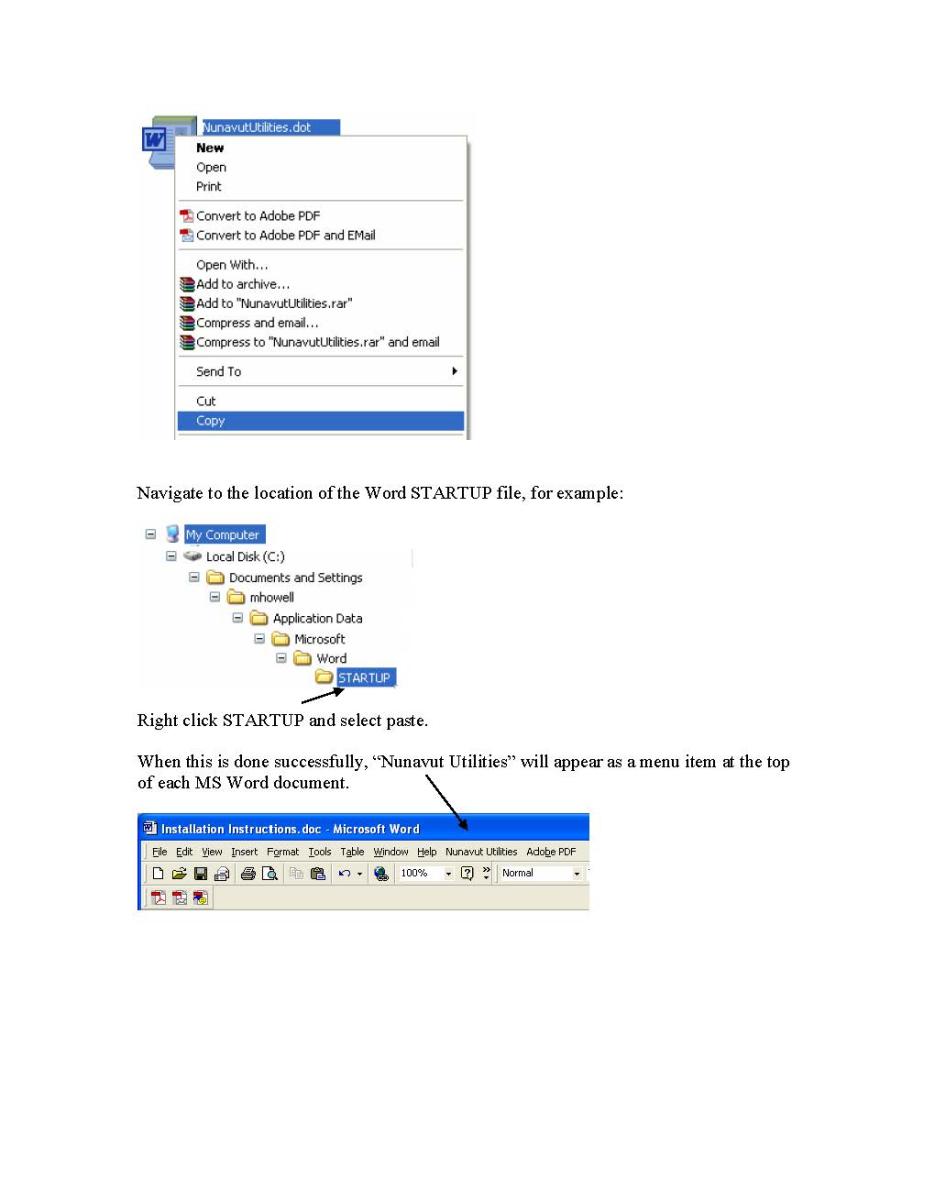
Unicode Fonts
Unicode is a new worldwide computer standard that supports virtually all languages and writing systems commonly used in the world today. The previous widespread standard, called ASCII, could only reliably support English. While ASCII syllabic fonts, such as ProSyl were a great achievement when they were first developed, they caused many headaches for Inuktitut speakers. Using Unicode makes writing syllabics as reliable and trouble-free as typing in English. It is for this reason that the Government of Nunavut now requires Unicode-based fonts, including Pigiarniq, in its Inuktitut communications.
To type in Pigiarniq, or other Unicode syllabic fonts you will need the font itself and a keyboard driver to produce the syllabic characters.
Download:
The Pigiarniq font can be downloaded from the GN web site at: Inuktitut Fonts